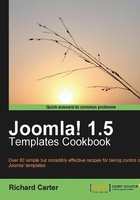
上QQ阅读APP看书,第一时间看更新
Changing your template's logo
One of the most fundamental changes that you will want to make to your Joomla! template is to change the logo.
Getting ready
You will find the logo of rhuk_milkyway in the templates\rhuk_milkyway\images directory of your Joomla! website's installation. The file that we're looking for is called mw_joomla_logo.png.
How to do it...
- Save the logo file as
mw_joomla_logo.png. You'll be using this logo for your Joomla! website:
- Upload the new logo file from your computer to the template's
imagedirectory. Refresh your website and you should see your new logo display:
Tip
You may find it helpful to save a backup copy of the default logo, just in case!
Can't see the new logo? If you don't see the new logo, you may need to delete your browser's cache.
How it works...
By overwriting the default logo file for your Joomla! template, you can quickly and relatively easily start customizing your website for your own needs.
See also
- Changing your template's color variation