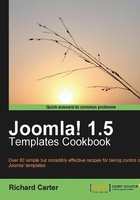
上QQ阅读APP看书,第一时间看更新
Locating Joomla! templates in your website's hierarchy
When building your Joomla! template it's useful to know where in Joomla! the files for each template are stored within your website's hierarchy.
Getting ready
Open your FTP program if your Joomla! website is stored on a remote server and locate the root directory of your Joomla! installation. Let's assume that our Joomla! installation is on example.com and that we're using FTP throughout the book. We'll use FileZilla, which can be downloaded for free from
How to do it...
- Locate the directory where your Joomla! is installed. Joomla! templates are stored in the
templatesdirectory. We're looking for the default template we identified previously, rhuk_milkyway, which is located in therhuk_milkywaydirectory:
How it works...
By storing related files such as CSS files, images, and the template files together in a Joomla! template, it's easier to see which files relate to a particular Joomla! template.
See also
You may find these other recipes helpful:
- Understanding Joomla! templates
- Installing a Joomla! template