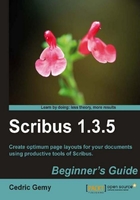
Scribus is a relatively new software that is becoming famous thanks to the nice features it provides and the good printed results that it creates. As a layout program, it helps in creating business cards, brochures, newsletters, magazines, catalogs, and many other documents that need to be exported in high-level PDF, be it for high resolution printing or web interactive purposes. Scribus is free and is an open source application that provides all the features that one might need to create appealing designs productively. It is so easy to use that it can be used by beginners as well as more advanced users.
In this book, we will explain the most important features, those that you will really need, and many others, with the purpose of giving you the best of the software. As Scribus is intended to make printed documents, we will explain, when necessary, some specifics of the print workflow with the purpose of helping you to understand why the software is made like this.
Chapter 1, Getting Started with Scribus, will show the place that Scribus can have in a graphic workflow, what type of documents it can create, and how a layout program is different from other kinds of software. Then we will look at the main Scribus window to help identify the main tasks that will be done.
Chapter 2, Creating a First Layout, is a huge step-by-step tutorial to introduce you to the main Scribus functionalities and logic. We will create a simple business card using simple shapes, a vector logo, and of course some text.
Chapter 3, Mastering Pages, is where we deal with one of the most important concept of a layout program, namely, the page. As laying out mainly consists of placing objects and content on a page as nicely as possible and arranging those pages more consistently, we will see how to create or delete a page and how to get help to make it as structured as it needs to be and easily understandable to the reader.
Chapter 4, Using Text in Scribus, will of course be very important for many kinds of documents and will mainly contain text that can be written within Scribus or that can be imported. In this chapter, too, we will see how to look for text, make replacements, and link frames to help you work with long documents.
Chapter 5, Formatting Your Text, will show you the Scribus options to give it the aspect you like, as text needs to be set nicely and can sometimes be very long, and use a paragraph or the character style to use those properties as efficiently as possible. Beyond this chapter, we will talk about methodology as well as typographic preciseness.
Chapter 6, Special Frames for Complex Content Management, will mainly explain how to create tables in Scribus. They can be empty or can be imported from another application like OpenOffice.org Calc. After that, we will have few tests with render frames, which is a nice and very original way of including the result of any other applications in Scribus dynamically.
Chapter 7, Drawing Advanced Frames and Shapes, will show what possibilities Scribus has in the customization of the standard rectangular frame. You will then convert frame types, use several kinds of shapes, and mix or distort them with some advanced Bezier drawing and modification tools.
Chapter 8, Importing Images, is one of the more complex and theoretical chapters because even if pictures are used to make nicer and lighter documents, it's something else to have them printed well. Here, file formats and their specifics will be at the center, and resolutions, clipping path, or layers that they contain will be used to set the page according to the graphical and readability needs.
Chapter 9, Applying and Managing Color, will, in some ways, follows the previous chapter. It shows how Scribus can use flat colors as well as gradients or patterns, with or without transparency. More importantly, we will see how to create a custom swatch to work more efficiently with them, as well as creating spot colors, which are very specific in the print process. Color management will be part of this to help us get the most accurate results.
Chapter 10, Print Your Layout, is mainly dealing with PDF options to help produce the best document before sending it to a print-shop as a print-ready file. We will see that Scribus provides a verifier to help you evaluate your layout, which can have some kind of PDF format. A basic knowledge of the PDF versions will be necessary and we will see them as well as the very nice and complete Print Preview window and print options.
Chapter 11, Customizing the Creation or Viewing Process, will be a different chapter in which we will see form and interaction options of Scribus and how to make simple calculations into the file or modify the rendering on the reader's screen. Finally, it will be time to see how to extend Scribus with Python script to add some new custom functionality or perform a repetitive action.