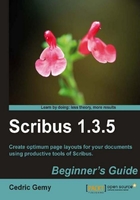
上QQ阅读APP看书,第一时间看更新
Let's say that our company name is "GraphCo" as in the previous image and that we want to add it to the card.
- Take the Insert Text Frame tool and draw a little frame in the page. An alternative could be clicking on the page instead of dragging.
- Once you've clicked, the Object Size window is displayed and you can set 12mm or so as width, and 6mm as the height. Then click on OK to create the frame.
- Double-click in the frame and type the name of the company.
- Select the text and change the font family to one that you like (here the font is OpenDINSchriftenEngShrift), and decrease the size if the name is not completely visible.
- Scale the frame until it is about 50mm wide. We can fix the width later.
Most of the time, you will use simple resizing instead of scaling. When you want the text to match some area and you don't want to play indefinitely with the font size setting, you may prefer to use the scaling functionality.
Using the scale options makes it very easy to resize the frame and the text visually without trying to find the best font size in pt, which can sometimes be quite long.