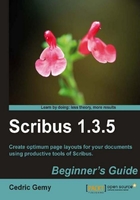
上QQ阅读APP看书,第一时间看更新
They are several types of graphic elements in a layout. The logo is of course one of the most important. Generally, we prefer using vector logos in SVG or EPS. Let's import a logo.
- In the File menu choose File | Import | Get Vector File.
- The cursor has now been changed, and you can click on the page where you want to place the logo. Try to click at the upper-left corner of the margins. It will certainly not be correctly placed and the logo may be too big. We'll soon see how to change it.
- A warning will appear and inform you that some SVG features will not be supported. There is no option other than clicking on OK, and everything should be good.
The logo is the master piece of the card. It helps recognize the origin of the contact. In some ways, it is the most important recognition for a company. Usually, a logo is the only graphical element on the card. It can be put anywhere you want, but generally the upper left-hand side corner is the place of choice.
