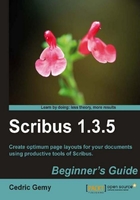
In Scribus there are two ways to help you work. Of course, the layout mode is considered more natural for such software. It is activated by default—the one in which you enter automatically when you launch the software. But the layout mode is not always the easiest to work with, especially when you have a large quantity of text placed in many frames, on tens or hundreds of pages.
Add to this the fact that Scribus is still quite slow with text handling and display and you'll understand why it is getting important to leave this mode and use the Text Editor. The Story or Text Editor is an inner simple window with which you'll be able to write text as easily as in a simple text editor (gedit, Kate, TextEdit, or Notepad) with some extra features that make it useful for layout purposes. Once you've modified the text, the modifications are applied to the frames where the text is placed.
