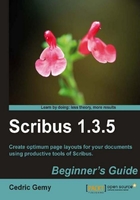
The toolbar is one of the most important places of the Scribus graphical user interface. Anything you can add to your page can be found here. So it's easy to say that every single button has to get your respect. Tools are every function that you'll use to act directly with your mouse on an object. Tools help you create and manipulate just like in the real world when you use your hands, pen, scissors, and so on. In the previous exercise we used the shape tool.

The Scribus toolbar doesn't include only tools, but some common functionality shortcuts too, especially the traditional Save or Undo button. So it is divided into several parts. Let's have a quick look at these buttons.
You can grab each part of this toolbar and dock it to another side of the workspace, usually the left one, vertically. To do this, place the mouse over the drag area at the beginning of each toolset and then press the left mouse button and drag. When you reach a side, you'll see the rulers move to make the nearest placeholder available.
