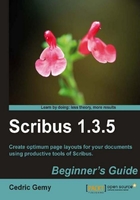
- Action 1
- Action 2
- Action 3
Instructions often need some extra explanation so that they make sense, so they are followed with:
This heading explains the working of tasks or instructions that you have just completed.
You will also find some other learning aids in the book, including:
These are short multiple choice questions intended to help you test your own understanding.
These set practical challenges and give you ideas for experimenting with what you have learned.
You will also find a number of styles of text that distinguish between different kinds of information. Here are some examples of these styles, and an explanation of their meaning.
Code words in text are shown as follows: "In any case, you'll need to import Scribus module for your Python script to access the Scribus-specific functions using import scribus."
A block of code is set as follows:
scribus.setText(row[2]+' '+row[1], txtName)
scribus.selectText(0, len(row[1])+len(row[2])+1, txtName)
scribus.setStyle("name", txtName)
New terms and important words are shown in bold. Words that you see on the screen, in menus or dialog boxes for example, appear in the text like this: "In the Action tab of the Field Properties window, choose the Submit Form type".