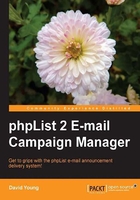
上QQ阅读APP看书,第一时间看更新
Chapter 2. Setting up Subscriber Forms
Now that we have phpList installed and set up, it's time to set up subscriber forms so that our audience can sign up to our various newsletters. Using subscriber forms, you can not only encourage members to subscribe to your lists, but you can also capture valuable demographic information (attributes), and have your members set their own e-mail delivery preferences (HTML or text formatting, for example).
In this chapter, you will learn how to implement and customize subscriber forms. You will cover the following:
- Setting up a basic subscriber form
- Modifying a subscriber form
- Adding reCAPTCHA support to a subscriber form, by modifying phpList files
- Implementing a subscriber form on other applications (Blogger, WordPress, and so on)