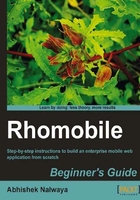
Let's get started…
When you install the Rhodes framework, you get a new command-line tool. The Rhogen command simply creates this directory structure for us and populates it with some standard Rhodes code. Why do we need a tool to do this—why can't we just hack away in our favourite editor, creating the source for our application from scratch? Well, we could just hack. After all, a Rhodes application is just Ruby source code. But Rhogen also does a lot of magic behind the curtain to get our applications to work with a minimum of explicit configuration. To get this magic to work, Rhodes needs to find all the various components of your application. As we'll see later in this chapter, this means that we need to create a specific directory structure, and slot our written code into the appropriate places.
We will create a sample application for employee management to understand Rhodes. The employee application will help us to manage employee details by creating, deleting, and modifying an employee. We can filter this according to our needs. Does the world need an employee application? Nope, but that hasn't stopped hundreds of developers from writing one. Why should we be different?
More seriously, it will help us to explore many features of Rhodes development. We'll see how to create a simple page, link database tables, handle sessions, work offline, connect to other servers, push, create forms, and many more features.