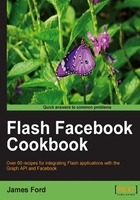
Including the Facebook ActionScript 3 SDK in a Flash Builder project
Your situation, experience, personal preferences and the complexity of your final project dictate exactly how you'll integrate the Facebook ActionScript 3 SDK into your project. In this recipe we're going to use the precompiled SWC files that we've downloaded in our earlier recipe, Downloading the Facebook ActionScript 3 SDK, and integrate them with a new Flash Builder project.
How to do it...
Within your project structure you will, by default, have a libs folder. Copy your downloaded SWC file into that folder, and at a basic level, that's all there is to it.
The classes from the Facebook ActionScript 3 SDK will now be available to your project—you should get auto-complete code suggestions as you type, and more importantly, be able to compile your code!
How it works...
An SWC file is a compiled set of source files—which could be ActionScript source code or symbols and images—and is a useful way of making your source code available for others to use, while still protecting the actual original code. Anyone with the SWC can get access to the classes it contains and all their properties and methods, but can't actually see the code behind those methods. Of course, protecting the code isn't a huge concern for the Facebook ActionScript 3 SDK, as we can get all of the source code from other sources anyway.
The great thing about using a SWC file is that it minimizes the clutter of source files in your project—you don't need to include anything more than the SWC, whereas if you wanted to use the actual source files, you'd need to add 20-odd additional ActionScript files. That might not sound bad, but when you start using the source-code versions of multiple ActionScript libraries, you can easily end up with 10, 20, 50, or more ActionScript files that aren't actually written by you for this project.
Another little plus with SWC files are that they're precompiled, which theoretically means lower compile times for your project. I don't think it actually makes much of a difference for this SDK, but every little bit helps I guess!
There's more...
What about the downsides of SWC files? Well, the main downside of a SWC file is also partially the reason it exists—that you can't see the actual source code. If you want to browse through the source code, but still get the advantages of using a SWC file in your project, follow the next recipe Including the Facebook ActionScript 3 SDK as a Flash Builder library project.
If you're using a SWC exclusively then you'll be flying blind if you should trigger errors on the classes you don't have the source code for, and will be presented with a dialog similar to this:

Informative, but really not helpful when you're trying to find out where your code is breaking down. Luckily there's a solution for that, and it is by linking source files to an included SWC.
Of course, when it comes to Runtime Errors, it's more likely that the error is in your code, rather than the Facebook ActionScript 3 SDK. Linking to the source is more about helping you find and debug your own errors, rather than searching for errors in the SWC.
Linking source files to an included SWC
Before we start out, it's important to note that linking source files to an included SWC file doesn't actually have any effect on the SWC itself. Instead, what we're doing is giving Flash Builder the location of the SWC's source files.
When Flash Builder tries to open your project in debug mode it will use this information, but it won't magically enable Flash Builder to recreate the SWC file for you—for that you need to set up the code as a Flash Builder library project (which is, coincidentally, the subject of the next recipe).
Once you've downloaded the Facebook ActionScript 3 SDK source files, place them in a sensible location somewhere on your computer—it doesn't matter where exactly, only that you remember the location.
Open your project preferences screen, and switch to the tab Flex Build Path and within that, Library path:

In the preceding screenshot, you can see the GraphAPI_Web_1_0.swc file, and underneath that you can see there is a Source attachment option—double-click on that to open a new window, labeled Edit Folder Path:

From this dialog you can select the location of the source files for the SWC. There won't be any visual confirmation whether the location you've selected is correct or not, but when you start coding or debugging, you should be able to explore the source code of the classes in the SWC, and see far less of the Code Navigation Error dialog.
See also
- Including the Facebook ActionScript 3 SDK as a Flash Builder library project