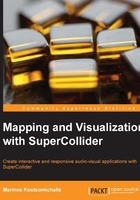
Conventions
In this book, you will find a number of styles of text that distinguish between different kinds of information. Here are some examples of these styles, and an explanation of their meaning.
Code words in text are shown as follows: "Whenever they are invoked, a parent Window is created containing an instance of Plotter whose specifics are configured accordingly."
A block of code is set as follows:
( // MyfancyStereoScope Example
Server.default.waitForBoot({ // wait for server to boot
MyFancyStereoScope.new();
{[Saw.ar(400), Saw.ar(402)]}.play(a)
})
)
New terms and important words are shown in bold. Words that you see on the screen, in menus or dialog boxes for example, appear in the text like this: "In order to make this code work, we also need to load the StandardFirmata code in our Arduino, which we can find in the Examples | Firmata submenu of the Arduino Integrating Development Environment (IDE)".