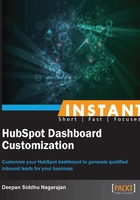
What this book covers
Adding users to your account (Simple) will help you add multiple users to your HubSpot account. The HubSpot dashboard is extensive. It is really difficult for an individual to handle end-to-end activities if they're working for an organization running multiple marketing campaigns using HubSpot. Most companies set up additional user accounts and assign responsibilities accordingly in order to make the process easier.
Connecting to HubSpot (Intermediate) will show you how to connect your domain and subdomain to HubSpot. The step-by-step tasks will also help you connect the HubSpot-hosted landing page to your domain.
Setting up a social media and analytics tool (Intermediate) will help you integrate your multiple social media channels in one place using HubSpot along with a comprehensive dashboard to measure your analytics.
Monitoring competition (Intermediate) will show you how to closely monitor your competitors' website analytics and make appropriate changes to your website and marketing campaigns.
Managing e-mail marketing campaigns (Advanced) will help you create a killer e-mail marketing campaign with the strong call-to-action and social sharing functions in HubSpot.
Creating lead-nurturing campaigns (Advanced) will help you automate your e-mail marketing efforts based on the specific actions performed by a prospective client on your website.
Tracking your campaign efforts (Intermediate) will help you discern the effectiveness of different online marketing channels used for your campaign.
Generating more traffic (Simple) will show you how to use the different tools of HubSpot to generate content and optimize landing pages with the help of keyword searches and Search Engine Optimization (SEO) techniques.
Becoming an SEO expert (Advanced) consists of step-by-step procedures on how to apply SEO to your website so you can reap the benefits.
Using the Link Grader tool (Intermediate) will help you identify the inbound links of your competitors and show you how to optimize your link building activity.
Managing your social channels (Intermediate) will show you how to use different social media tools in HubSpot to drive traffic to your website or blog. Most people rely on search engines to drive traffic, but your social media channels, when optimized properly, can drive huge amounts of targeted traffic to your website or blog.
Using the social media publishing tool (Intermediate) will not only help you publish your blog posts to different channels, but also to understand the effectiveness of publishing your posts in each and every channel.
Using the social media prospects tool (Advanced) will help you monitor and engage with the conversations surrounding your brand and services, which will eventually help you generate more leads for your business and retain your existing customers.