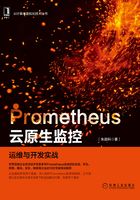
4.3.3 直方图
在大多数情况下,人们都倾向于使用某些量化指标的平均值,例如CPU的平均使用率、页面的平均响应时间。用这种方式呈现结果很明显,以系统API调用的平均响应时间为例,如果大多数API请求维持在100ms的响应时间范围内,而个别请求的响应时间需要5s,就表示出现了长尾问题。
响应慢可能是平均值大导致的,也可能是长尾效应导致的,区分二者的最简单方式就是按照请求延迟的范围进行分组。例如,统计延迟在0~10ms之间的请求数有多少,延迟在10~20ms之间的请求数又有多少。通过这种方式可以快速分析系统慢的原因。直方图就是为解决这样的问题而存在的。通过Histogram展示监控指标,我们可以快速了解监控样本的分布情况。
Histogram在一段时间范围内对数据进行采样(通常是请求持续时间或响应大小等),并将其计入可配置的存储桶(Bucket)中,后续可通过指定区间筛选样本,也可以统计样本总数,最后一般将数据展示为Histogram。Histogram可以用于应用性能等领域的分析观察。
安装并启动Prometheus后,在访问http://localhost:9090/metrics时可以看到Prometheus自带的一些Histogram信息,如下所示。
# HELP prometheus_http_request_duration_seconds Histogram of latencies for HTTP
# requests.
# TYPE prometheus_http_request_duration_seconds histogram
prometheus_http_request_duration_seconds_bucket{handler="/api/v1/label/:name/
values",le="0.1"} 10
prometheus_http_request_duration_seconds_bucket{handler="/api/v1/label/:name/
values",le="0.2"} 10
prometheus_http_request_duration_seconds_bucket{handler="/api/v1/label/:name/
values",le="0.4"} 10
prometheus_http_request_duration_seconds_bucket{handler="/api/v1/label/:name/
values",le="1"} 10
prometheus_http_request_duration_seconds_bucket{handler="/api/v1/label/:name/
values",le="3"} 10
prometheus_http_request_duration_seconds_bucket{handler="/api/v1/label/:name/
values",le="8"} 10
prometheus_http_request_duration_seconds_bucket{handler="/api/v1/label/:name/
values",le="20"} 10
prometheus_http_request_duration_seconds_bucket{handler="/api/v1/label/:name/
values",le="60"} 10
prometheus_http_request_duration_seconds_bucket{handler="/api/v1/label/:name/
values",le="120"} 10
prometheus_http_request_duration_seconds_bucket{handler="/api/v1/label/:name/
values",le="+Inf"} 10
prometheus_http_request_duration_seconds_sum{handler="/api/v1/label/:name/values"}
0.017084245999999997
prometheus_http_request_duration_seconds_count{handler="/api/v1/label/:name/
values"} 10
prometheus_http_request_duration_seconds_bucket{handler="/api/v1/query",le="0.1"} 61
prometheus_http_request_duration_seconds_bucket{handler="/api/v1/query",le="0.2"} 61
prometheus_http_request_duration_seconds_bucket{handler="/api/v1/query",le="0.4"} 61
prometheus_http_request_duration_seconds_bucket{handler="/api/v1/query",le="1"} 61
prometheus_http_request_duration_seconds_bucket{handler="/api/v1/query",le="3"} 61
prometheus_http_request_duration_seconds_bucket{handler="/api/v1/query",le="8"} 61
prometheus_http_request_duration_seconds_bucket{handler="/api/v1/query",le="20"} 61
prometheus_http_request_duration_seconds_bucket{handler="/api/v1/query",le="60"} 61
prometheus_http_request_duration_seconds_bucket{handler="/api/v1/query",le="120"} 61
prometheus_http_request_duration_seconds_bucket{handler="/api/v1/query",le="+Inf"} 61
prometheus_http_request_duration_seconds_sum{handler="/api/v1/query"} 0.037283
51100000001
prometheus_http_request_duration_seconds_count{handler="/api/v1/query"} 61
如上述案例所示,Histogram类型的样本会提供3种指标,假设指标名称为<basename>。
·样本的值分布在Bucket中的数量,命名为<basename>_bucket{le="<上边界>"}。这个值表示指标值小于等于上边界的所有样本数量。上述案例中的prometheus_http_request_duration_seconds_bucket{handler="/api/v1/query",le="0.1"}61就代表在总共的61次请求中,HTTP请求响应时间≤0.1s的请求一共是61次。
·所有样本值的总和,命名为<basename>_sum。上述案例中的prometheus_http_request_duration_seconds_sum{handler="/api/v1/query"}0.03728351100000001表示发生的61次HTTP请求总响应时间是0.03728351100000001s。
·样本总数,命名为<basename>_count,其值和<basename>_bucket{le="+Inf"}相同。上述案例中prometheus_http_request_duration_seconds_count{handler="/api/v1/query"}61表示当前总共发生了61次请求。
sum函数和count函数相除,可以得到一些平均值,比如Prometheus一天内的平均压缩时间,可由查询结果除以instance标签数量得到,如下所示。
sum without(instance)(rate(prometheus_tsdb_compaction_duration_sum[1d])) / sum without(instance)(rate(prometheus_tsdb_compaction_duration_count[1d]))
除了Prometheus内置的压缩时间,prometheus_local_storage_series_chunks_persisted表示Prometheus中每个时序需要存储的chunk数量,也可以用于计算待持久化的数据的分位数。
Histogram可以用于观察样本数据的分布情况。Histogram的分位数计算需要通过histogram_quantile(φfloat,b instant-vector)函数进行计算,但是histogram_quantile计算所得并非精确值。其中,φ(0<φ<1)表示需要计算的分位数(这个值主要是通过prometheus_http_request_duration_seconds_bucket和prometheus_http_request_duration_seconds_sum两个指标得到的,是一个近似值)。例子如下。
histogram_quantile(0.1, prometheus_http_request_duration_seconds_bucket)
知识拓展
bucket可以理解为对数据指标值域的一个划分,划分的依据应该基于数据值的分布。假设xxx_bucket{...,le="1"}的值为0.01,而xxx_bucket{...,le="2"}的值为100,那么这100个采样点中,有10个是小于10ms的,其余90个(100-10=90)采样点的响应时间是介于10ms和100s之间的。
实际生产中,φ一般使用0.9分位数,它也被称为90%分位数。Prometheus 2.2.1版本提供了一个指标prometheus_tsdb_compaction_duration_seconds,它用来监控压缩时间序列数据库所需的秒数。压缩一般每2h进行1次,而prometheus_tsdb_compaction_duration_seconds指标是计数器类型,所以必须先用rate取一个速率,然后用大于2h的时间去承载,比如可以用如下的例子去算一天内压缩时间序列数据库所需秒数的90%分位数:
histogram_quantile(0.90, rate(prometheus_tsdb_compaction_duration_seconds[1d]))
知识拓展
一天是24h,每2h压缩1次,一共可压缩12次,上述案例得到的结果就是:90%的压缩(10次左右)比这个结果时间要短,但是还有10%的压缩(1~2次)比这个结果时间要长。
但是需要注意的是,如果你将φ设置为更精确的0.999,那么你至少要有几千个数据点,这样才能得到一个合理且准确的答案。如果你设置的φ为0.999,但是你的数据点远远小于推荐值,那么单个指标的异常就会极大地影响结果,造成计算数据不准确。
通常只推荐5~10min的Histogram,如果你选择的时间范围是小时或者天,由于bucket指标可能包含很多标签以及rate计算,那么这样时间跨度巨大的直方图会产生极高的计算消耗。
histogram_quantile一般是查询表达式的最后一步。从统计学的角度看,分位数不能被聚合也不能对其进行算术运算。Histogram的数据来自sum、count等指标,也会涉及rate函数,因此一定要先执行相关命令,最后再执行histogram_quantile函数。这里再强调一下,PromQL要先执行rate()再执行sum(),不能执行sum()后再执行rate()。刚才的例子计算了一天内压缩时间序列数据库所需秒数的90%分位数,下面的例子使用sum命令统计了所有Prometheus服务器一天内压缩时间序列数据库所需秒数的90%分位数结果,并产生了一个没有实例标签的结果,如{job="prometheus"}7.720000000000001。
histogram_quantile(0.90, sum without(instance)(rate(prometheus_tsdb_compaction_ duration_seconds[1d]))