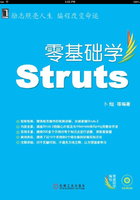
上QQ阅读APP看书,第一时间看更新
14.5 整合Spring完成登录案例
前面介绍了如何在Strtus 2中安装Spring插件,并介绍了Struts 2和Spring框架的整合策略。下面介绍如何通过整合Struts 2和Spring框架来完成登录案例。
14.5.1 修改控制器Action及配置
下面通过整合Spring来改进以前的登录案例。首先修改登录控制器LoginAction,为其添加类型为LoginCheck的属性lc,并为该属性添加setter方法。该属性用来接收注入的业务逻辑组件,代码如下所示。
package net.hncu.action;
import net.hncu.service.LoginCheck;
import org.apache.struts2.ServletActionContext;
import com.opensymphony.xwork2.ActionSupport;
public class LoginAction extends ActionSupport {
private String uname;
private String upassword;
private LoginCheck lc;
// 获得uname值
public String getUname() {
return uname;
}
// 设置uname值
public void setUname(String uname) {
this.uname = uname;
}
// 获得password值
public String getUpassword() {
return upassword;
}
// 设置password值
public void setUpassword(String upassword) {
this.upassword = upassword;
}
public void setLc(LoginCheck lc) {
this.lc = lc;
}
public String execute() throws Exception {
// 调用业务逻辑组件来判断
if (lc.isLogin(getUname(), getUpassword())) {
// 如果为合法用户,在request范围中添加属性login,其属性值为true
ServletActionContext.getRequest().setAttribute("login", "true");
return SUCCESS;
} else {
return ERROR;
}
}
}
14.5.2 依赖注入业务逻辑组件
修改Spring配置文件“applicationContext.xml”,配置登录控制器对应的实例,并将业务逻辑组件注入到Action实例中,代码如下所示。
<? xml version="1.0" encoding="UTF-8"? >
<beans xmlns="http://www.springframework.org/schema/beans"
xmlns:xsi="http://www.w3.org/2001/XMLSchema-instance"
xsi:schemaLocation="http://www.springframework.org/schema/beans
http://www.springframework.org/schema/beans/spring-beans-2.0.xsd">
<! -- 创建业务逻辑组件实例 -->
<bean id="loginCheck" class="net.hncu.service.LoginCheck"></bean>
<! -- 创建控制器实例 -->
<bean id="loginAction" class="net.hncu.action.LoginAction">
<property name="lc" ref="loginCheck"></property>
</bean>
</beans>
在“struts.xml”文件中配置LoginAction,其中class属性并不是Action类的实际处理类,而是对应Spring容器中的Bean实例,代码如下所示。
<? xml version="1.0" encoding="UTF-8" ? >
<! DOCTYPE struts PUBLIC
"-//Apache Software Foundation//DTD Struts Configuration 2.0//EN"
"http://struts.apache.org/dtds/struts-2.0.dtd">
<! -- struts为配置文件根元素-->
<struts>
<! -- Action必须放在指定的包名空间中-->
<package name="struts2" extends="struts-default">
<! -- 定义login的Action,其实现类为net.hncu.struts2.action.LoginAction-->
<action name="login" class="loginAction">
<! -- 定义处理结果与视图资源之间的关系-->
<result name="success">/login_success.jsp</result>
<result name="error">/login_failure.jsp</result>
<result name="input">/login.jsp</result>
</action>
</package>
</struts>